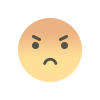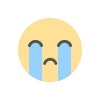Instagram Unveils 'Add Yours' Template Feature for Stories: A Quick Guide

Instagram Unveils 'Add Yours' Template Feature for Stories: A Quick Guide
In its latest update, Instagram has introduced the 'Add Yours' feature for Stories, enabling users to craft personalized templates. Rolled out globally on December 15, the feature allows individuals to pin GIFs, text, and images to a template, which can then be shared with others.
How to Create an 'Add Yours' Template:
- Begin by uploading a Story and incorporate elements like GIFs, custom text, or images from your gallery.
- Choose the 'Add Yours Templates' sticker.
- Select the specific elements you want to pin to the Story.
It's worth noting that once an individual shares an 'Add Yours' template, others can utilize it and add their own elements. However, only the original uploader can share the template.
How to Use Someone Else's 'Add Yours' Template:
- Click on the 'Add Yours' prompt when encountering the template in your Story.
- You'll be directed to the 'Camera,' where you can see the existing elements in the template.
- Customize it by adding your own text, images, and GIFs.
- The 'Faces' feature on the left side of the sticker reveals who else has contributed to the template.
Latest in a Series of Instagram Features: This marks Instagram's third recent feature release under Meta ownership. Alongside the 'Add Yours' update, Instagram introduced video Notes and an AI-powered feature named 'Backdrop' last week, showcasing its commitment to enhancing user experience and creativity.
What's Your Reaction?