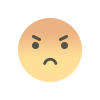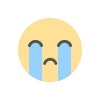First look of android app for ChatGPT exploring the mobile experience
Latest Android app for ChatGPT, offers a new way to interact with the AI language model on your mobile device. Find out if it surpasses the web version in user experience and convenience.

Introducing ChatGPT's New Android App: An Easier and More Convenient Experience
ChatGPT, the AI chatbot that has been a reliable companion on the web, now brings even greater convenience with its newly launched Android app. Users can bid farewell to the series of steps on their web browser, as the app allows for instant access straight from the home screen, enabling seamless typing of queries right away.
While iOS users have enjoyed the app for a few months, this marks the first time Android users can fully embrace its native capabilities on their phones. However, it's essential to note that the app does come with certain limitations. For instance, generating long-form content is currently unavailable.
In this article, we will compare the ChatGPT app on Android with its web version to help you decide which platform best suits your individual needs.
Registration Process: The app greets users with a warm introductory message, accompanied by a friendly phone vibration, emphasizing its native integration with the phone's hardware. The sign-in process is akin to the web version, leading users to the app's home page, which bears a resemblance to the Google Messages app.
Voice Input Feature: One of the noteworthy additions in the app is the voice input option. The microphone icon at the bottom of the text field enables users to speak their queries instead of typing them. While some competitors like Bing and Bard have already implemented this feature in their apps, ChatGPT is swiftly catching up. The voice input supports multiple languages, although it may still require some fine-tuning for certain languages, as demonstrated when it recognized Hindi as Urdu in our test. Furthermore, the app has character limits for each response, unlike the web version, which can generate longer texts. Requesting the app to generate 1000-word articles prompts it to suggest a summary instead. Similarly, the app will refuse to generate a 500-word article without a specific topic, a limitation not found in the web version.
The ChatGPT Android app offers a fresh and accessible way to interact with the AI chatbot, although some features are still a work in progress. For those seeking quick and convenient responses, the app proves to be a valuable addition. However, for those who require longer-form content generation, the web version remains the preferred choice.
What's Your Reaction?